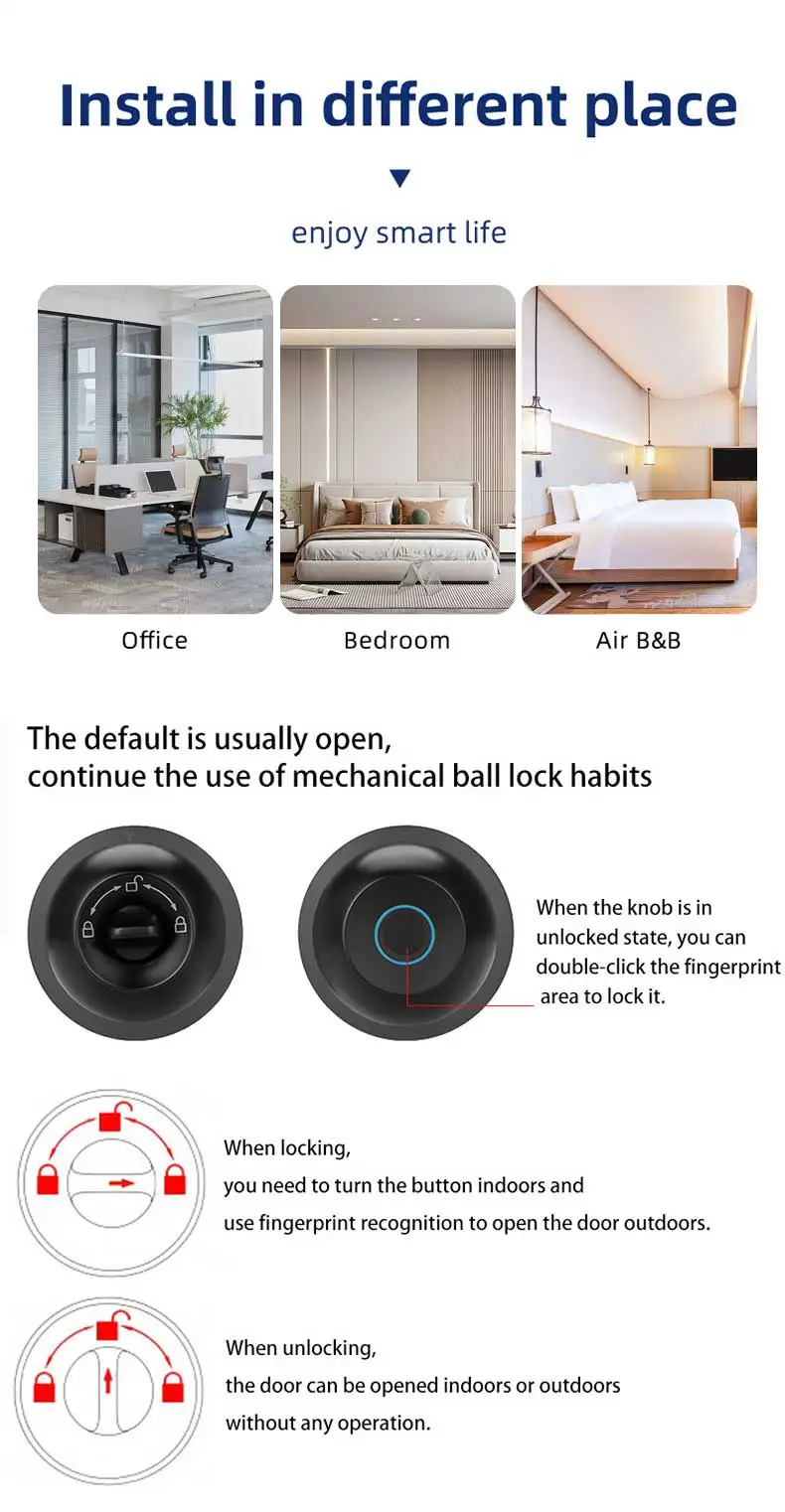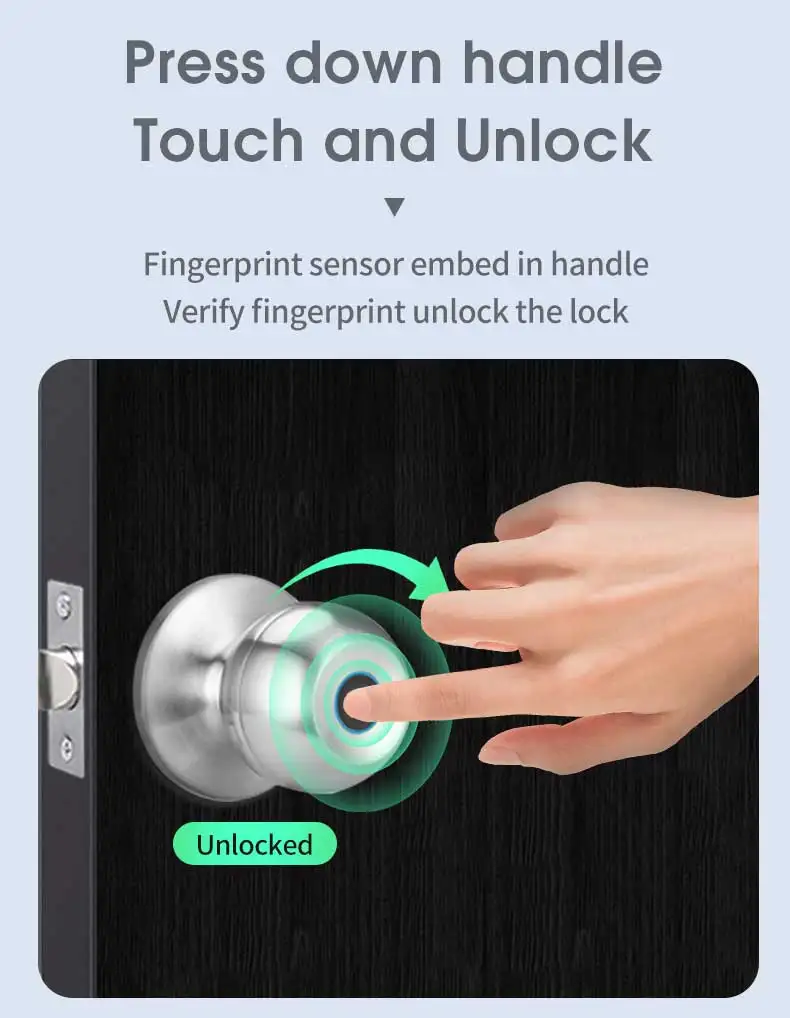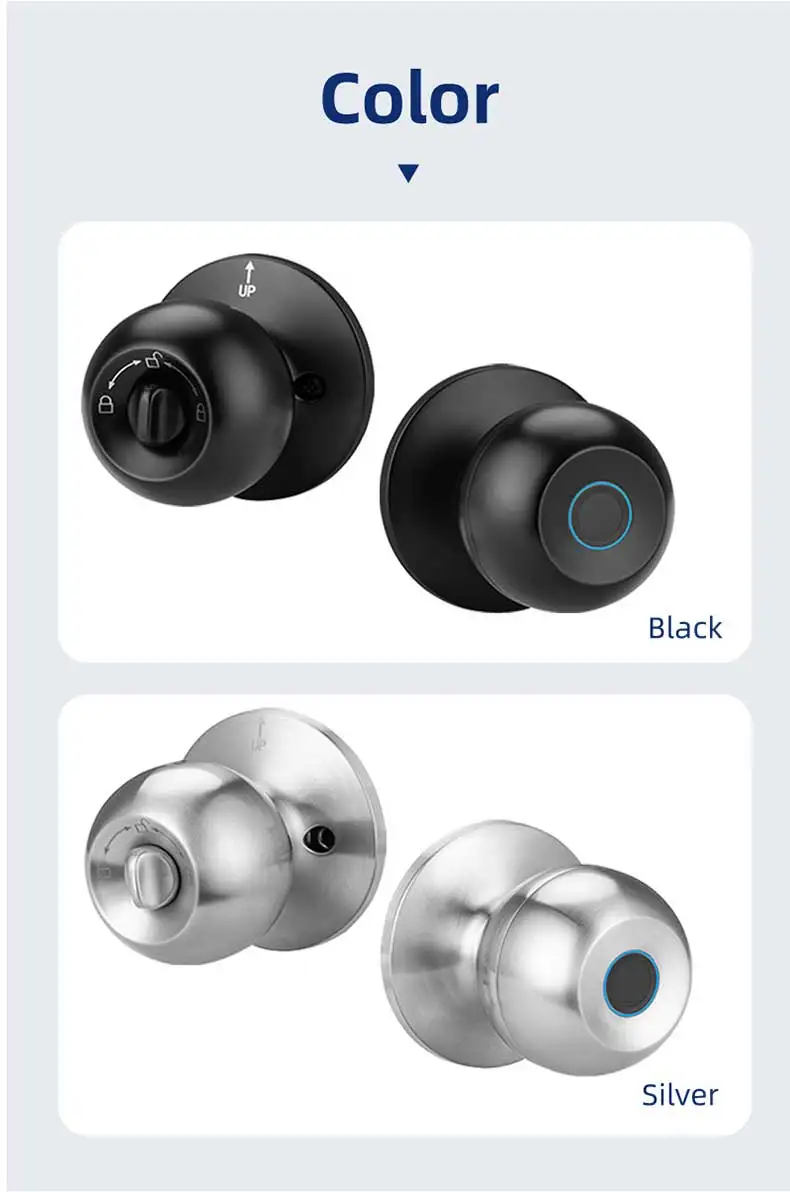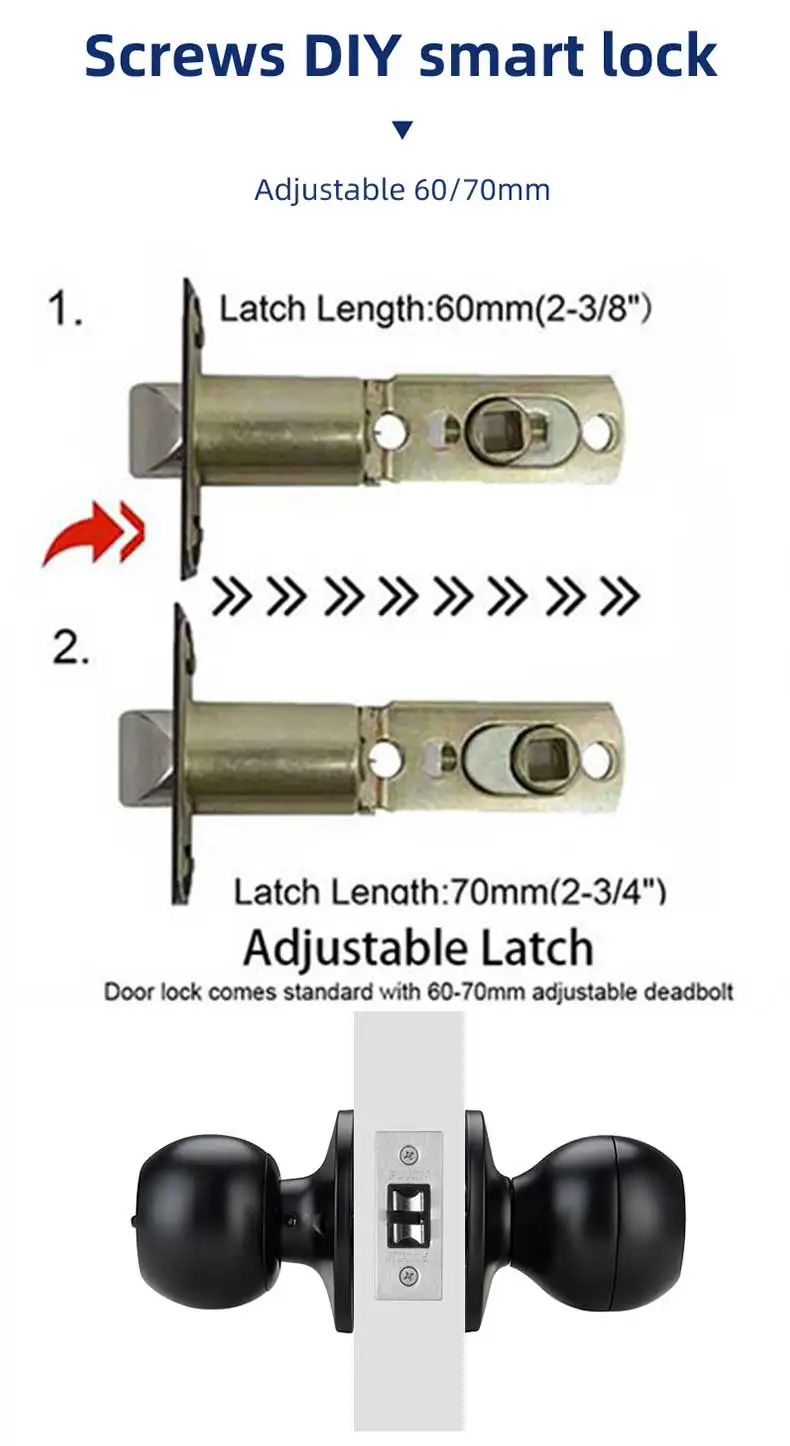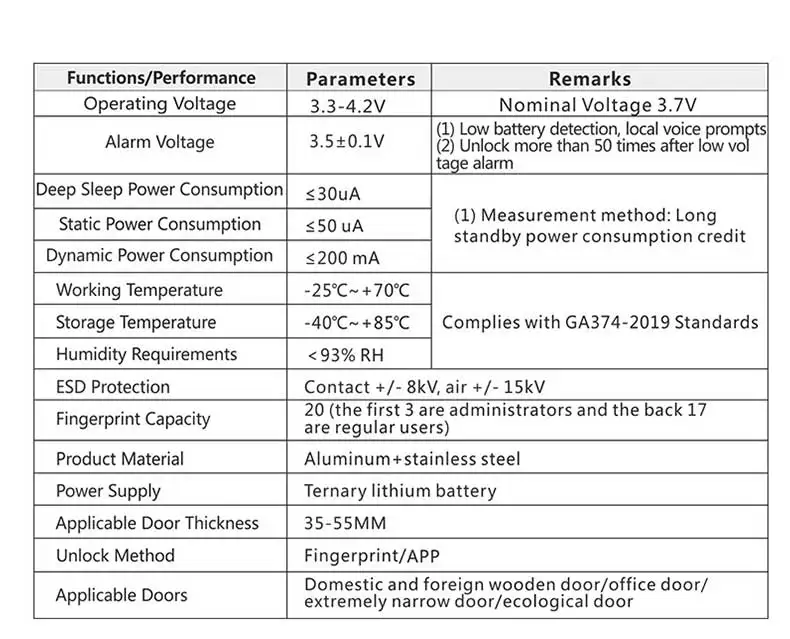Smart Fingerprint Door Lock, Tuya Keyless Entry with Bluetooth App Control & Multiple Unlock Methods
Regular price $98.99Tired of fumbling for keys or worrying about who has access to your home?
Transform your door security with this comprehensive smart lock designed specifically for people who want premium features without the premium price. Perfect for apartments, rental properties, or anyone seeking modern keyless convenience, this compact yet feature-rich lock provides multiple ways to secure and access your home.
Key Benefits
- Never get locked out again - Five different unlock methods including fingerprint, smartphone app, PIN code, RFID cards, and traditional key backup
- Perfect for busy households - Store up to 100 fingerprints and manage multiple users through the intuitive Tuya Smart app
- Ideal for apartments and rentals - Compact design fits most standard doors without major modifications, perfect for tenants and landlords
- Advanced anti-theft protection - Anti-peep password technology and real-time activity monitoring keep your home secure 24/7
- Smart home ready - Seamlessly integrates with Alexa and Google Assistant for voice control and home automation
Technical Specifications
- Unlock Methods: Biometric fingerprint, Tuya Smart app (Bluetooth), PIN code, RFID cards, mechanical keys
- Fingerprint Capacity: Stores up to 100 unique fingerprints with 360° recognition technology
- Connectivity: Bluetooth 4.0+ with 8-10 metre range for app control
- Power: 4x AA batteries (6-12 months typical battery life)
- Emergency Features: USB-C emergency charging port and low battery warnings
- Door Compatibility: Fits standard doors 35-60mm thick with 50x50mm lock body
- Security: Anti-peep password, automatic locking, tamper alerts
- Smart Integration: Works with Alexa, Google Assistant, and IFTTT automation
- Materials: Durable aluminium alloy construction with fingerprint-resistant coating
What's Included
- Smart fingerprint lock with handle
- Installation hardware and mounting template
- 2x RFID cards for keyless entry
- 2x mechanical backup keys
- Detailed installation manual with video guide
- Quick setup guide for Tuya Smart app
Tech Level Indicator
🟡 INTERMEDIATE: Installation requires basic DIY skills and may need professional help for some door types. Smartphone app setup is straightforward with Bluetooth pairing. Initial configuration includes creating admin password and registering fingerprints through guided setup process.
Pro Tip
During setup, register multiple finger positions (different angles) for each user to improve recognition reliability. The anti-peep password feature lets you add random numbers before and after your real PIN - as long as the correct sequence is included somewhere, the lock will open. This prevents people from guessing your code by watching you enter it.
Reviews
Leading technology reviewers at Tom's Guide and TechRadar have extensively tested smart locks, with experts noting that fingerprint readers provide "very convenient" unlocking and are "incredibly useful whether you have a teenager who tends to break curfew or merely want to give temporary access to houseguests". Consumer Reports testing shows that smart locks with multiple unlock methods score highly for convenience and connectivity, whilst the Tuya platform is recognised as providing "one-stop smart services" with reliable cloud infrastructure supporting millions of connected devices globally. Independent testing confirms Tuya smart locks offer "professional and high-end" build quality with "super easy" app integration.
Perfect for modern households wanting smart security without complexity. This comprehensive lock offers the convenience of keyless entry with the reliability of multiple backup methods - ideal for families, busy professionals, and anyone who values both security and convenience.
⚠️ IMPORTANT SETUP NOTES:
- App Requirement: Must download Tuya Smart or Smart Life app for full functionality
- Bluetooth Range: Smartphone must be within 8-10 metres for app unlocking
- Initial Setup: Press "*#" on keypad to enter setup mode and create admin password
- Door Compatibility: Check door thickness (35-60mm) and lock body size (50x50mm) before installation

Networking Setup Video
After installation, wake up the product, open the Graffiti App, and turn on your phone's Bluetooth to connect

Small But Comprehensive

Suitable for
a Wide Range of Room Types