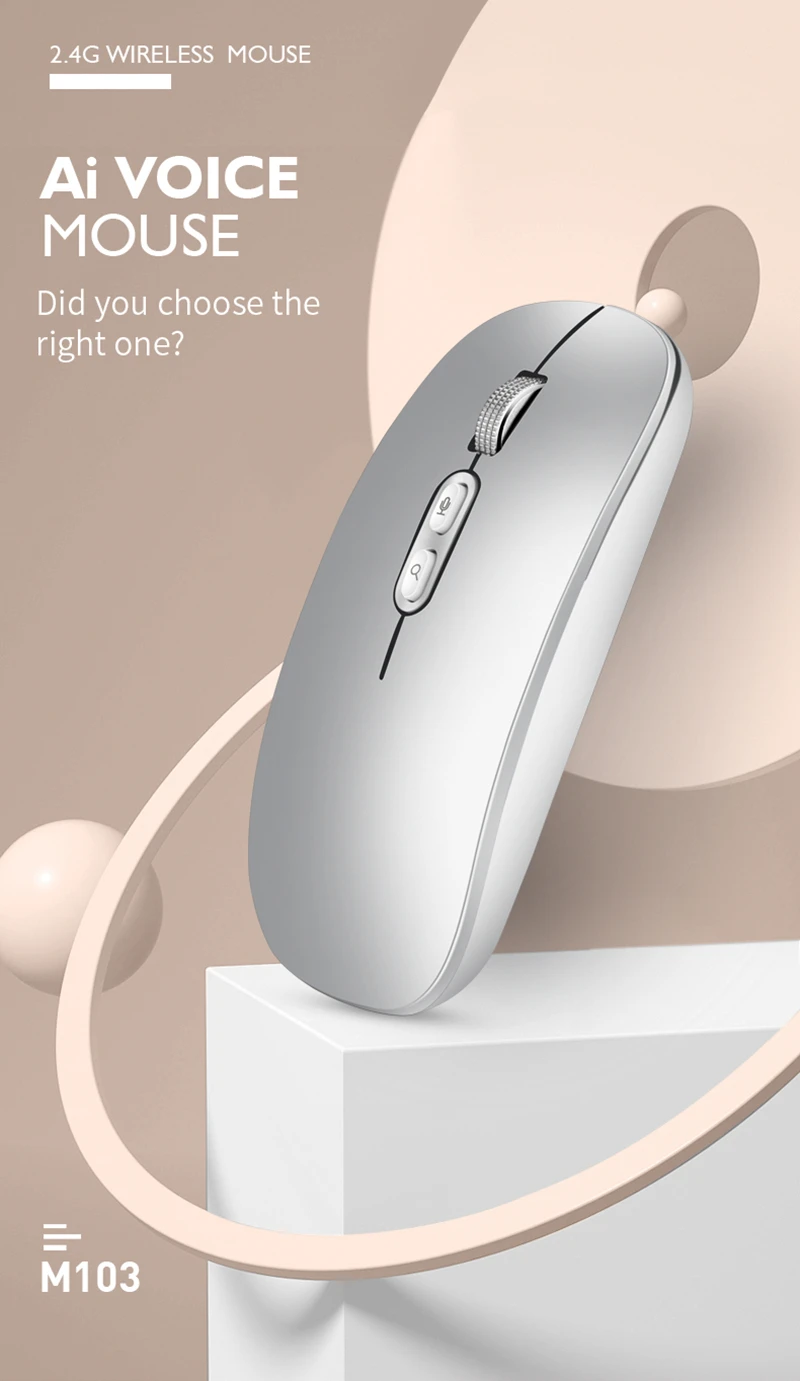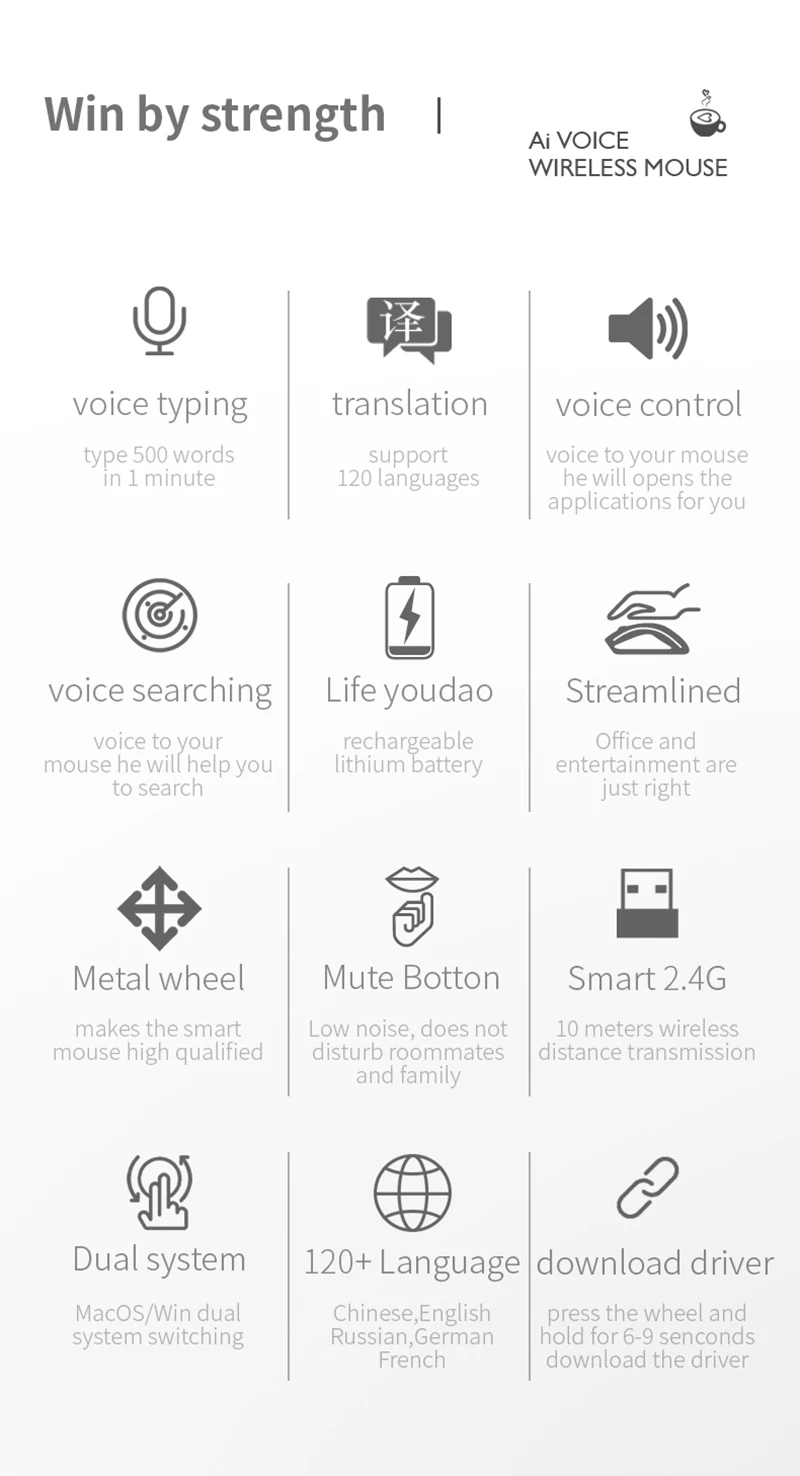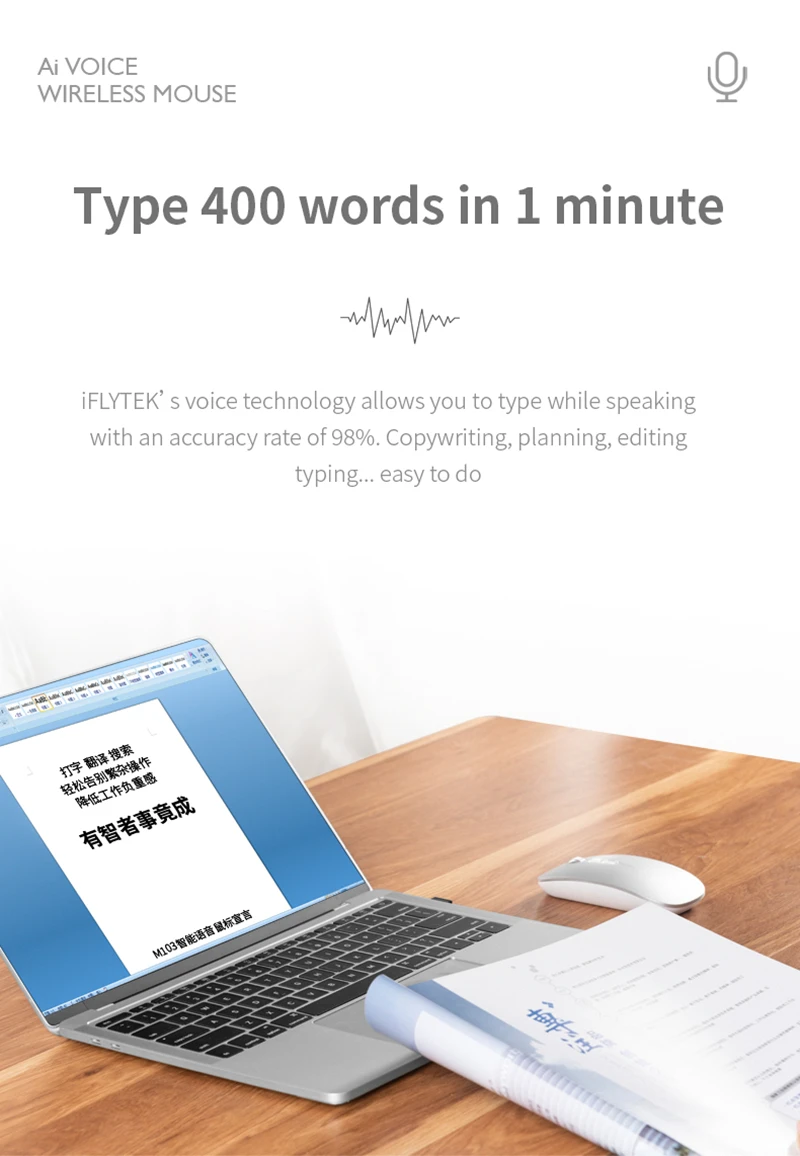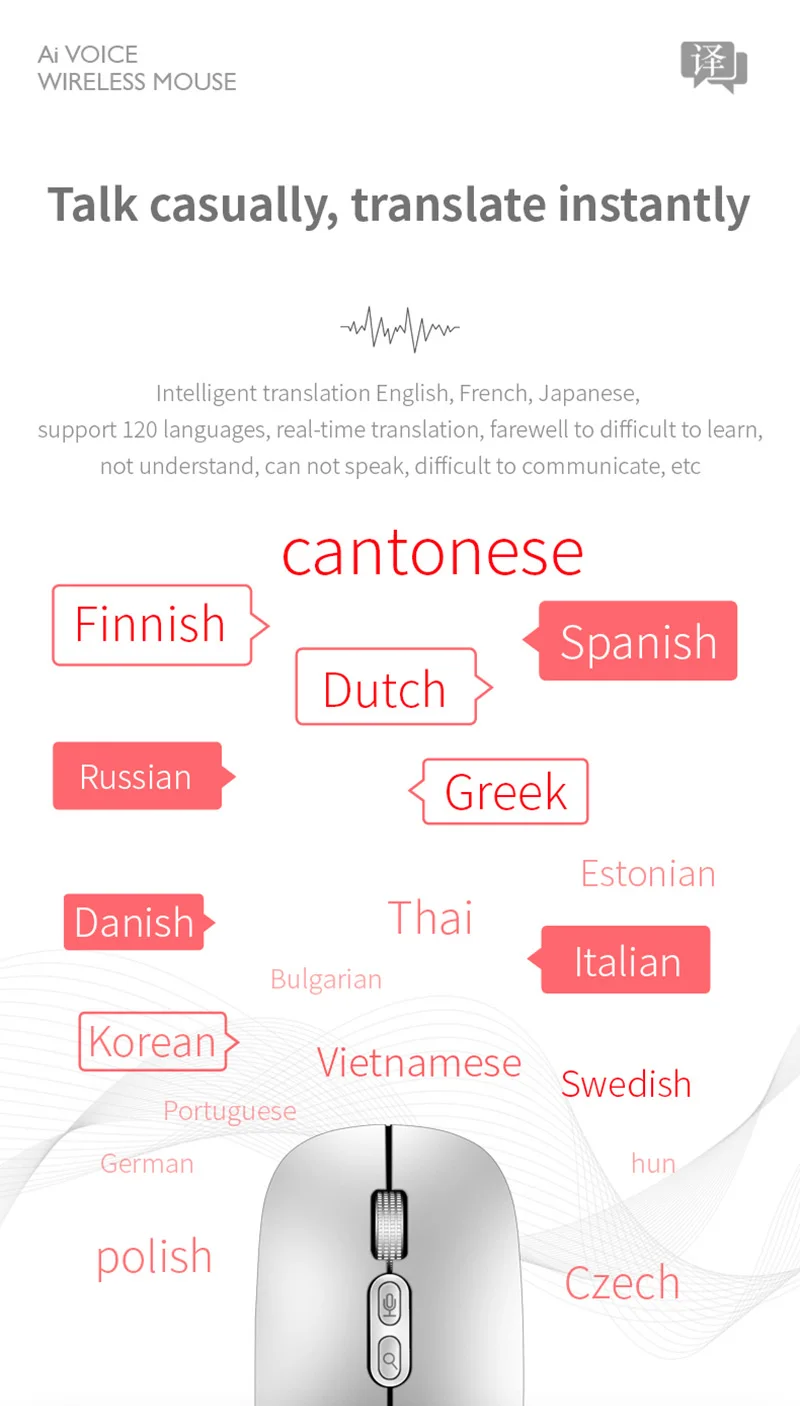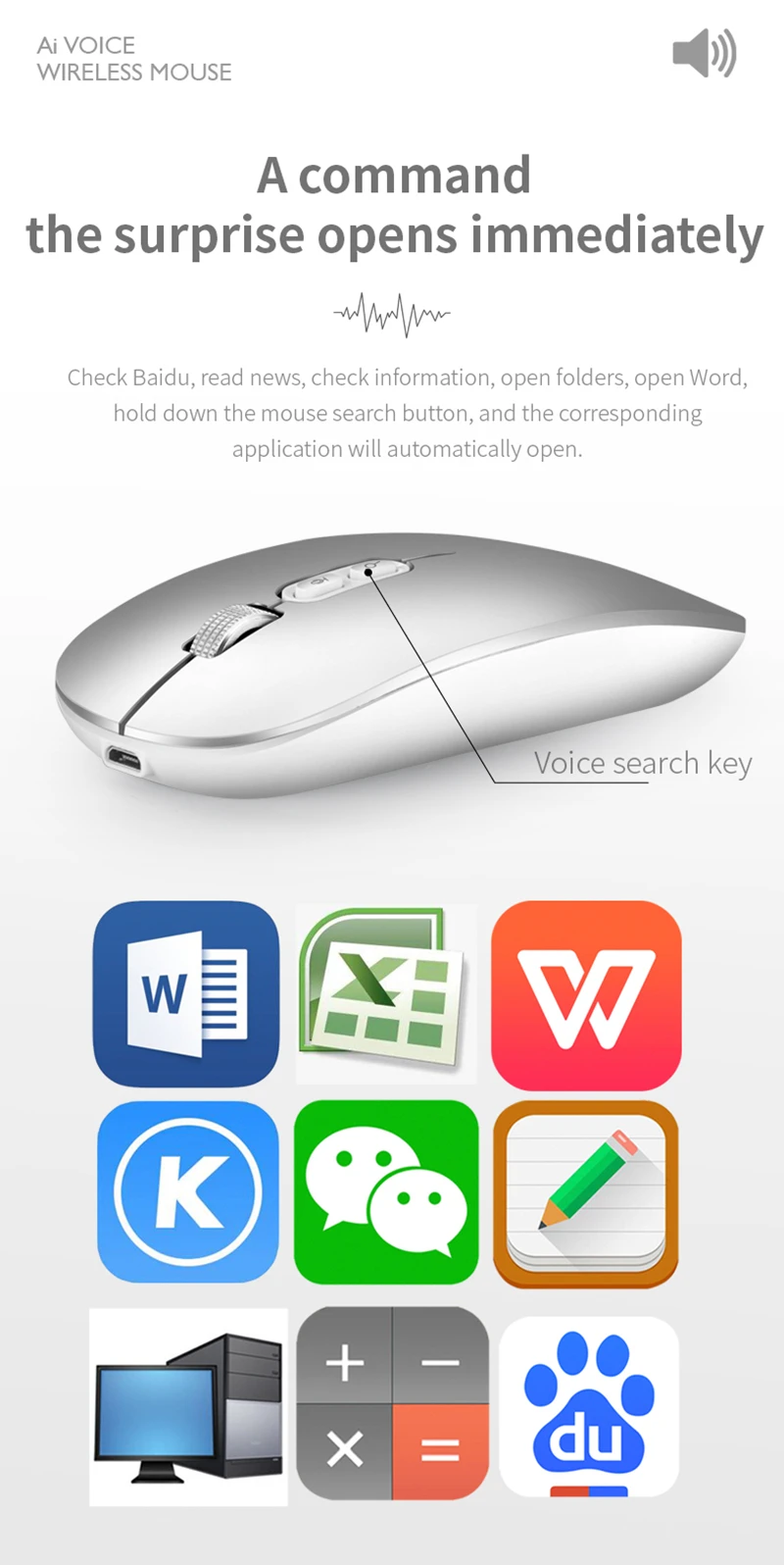💥 Free shipping available on all orders!
Tired of endless typing for emails, documents, and assignments? Transform your computer experience with this AI-powered voice mouse that turns your spoken words into text, making work faster and more natural than ever before.
🟡 INTERMEDIATE: Requires downloading and installing voice recognition software (MicLink) from the manufacturer's website. Setup takes 10-15 minutes with step-by-step instructions provided.
Start by using the voice typing feature for shorter phrases while getting comfortable with the voice button location and timing. Speak clearly and at a moderate pace for best recognition accuracy - the system learns and improves with use.
Customer feedback on AI voice mice indicates mixed experiences, with some users praising the convenience for voice typing and translation features, while others note that software installation can be challenging and voice recognition accuracy varies. Users who successfully set up the software find it helpful for productivity, though some report occasional issues with button sensitivity and software reliability. This technology category continues to evolve as manufacturers improve voice recognition capabilities.
Important setup requirement: The AI voice features require installing the MicLink software from the manufacturer's website. Basic mouse functions work immediately, but voice typing, translation, and search features need the software to be installed first.
Software compatibility note: Voice recognition software is optimised for Windows systems. Mac users may experience limited functionality with some AI features.
Perfect for content creators, students, and professionals who want to reduce typing strain and speed up document creation. The learning curve is worthwhile for those who frequently create written content or work with multiple languages.