Smart Hub
Advanced Virtual Laser Keyboard - Bluetooth Projection with Mouse Function & Power Bank
Advanced Virtual Laser Keyboard - Bluetooth Projection with Mouse Function & Power Bank
Couldn't load pickup availability
Looking for a futuristic typing solution that saves space and turns any flat surface into a workstation? Experience cutting-edge technology with our Virtual Laser Keyboard that projects a full-sized keyboard anywhere while doubling as a power bank for your devices!
Key Benefits:
- Instant Portable Workspace - Project a full-sized QWERTY keyboard onto any flat, opaque surface, transforming coffee shops, airplanes, or hotel rooms into productive environments
- Multi-Device Compatibility - Seamlessly connects via Bluetooth to virtually any device running Android, iOS, Windows, macOS, or BlackBerry operating systems
- Dual Input Functionality - Switch between keyboard and mouse modes with a single tap, allowing complete control of your device without touching the screen
- Built-in Power Bank - Integrated 2500mAh battery provides up to 6 hours of continuous keyboard use while also serving as an emergency power source for your smartphone
- Ultra-Compact Design - Lightweight 125g unit with dimensions of just 9cm×4.5cm×5cm fits easily in pockets or bags, eliminating the need for bulky physical keyboards
Technical Specifications:
- Product Weight: 125g
- Dimensions: 9cm×4.5cm×5cm
- Projection Size: 10cm×25cm
- Connection: Bluetooth
- Battery Capacity: 2500mAh (MAX)@3.7V
- Operating Time: Up to 6 hours per charge
- Additional Functions: Phone bracket, power bank, USB computer link
- Supported Systems: Android, iOS (keyboard only), Windows, macOS, Windows Phone, BlackBerry Z10/Q10+
- Keyboard Layout: English QWERTY
Package Includes:
- 1× Virtual Laser Keyboard Projector
- 1× USB Charging Cable
- 1× User Manual
Pro Tip:
For optimal projection clarity, use the keyboard on a dark, non-reflective surface in moderately lit environments. Avoid direct sunlight or extremely bright lighting which can reduce visibility of the laser projection. When traveling, this device is particularly valuable as it eliminates the need to pack both a keyboard and a power bank, serving both functions in a single compact unit. The phone bracket feature makes it perfect for responding to emails or writing documents on your smartphone without compromising on typing speed or comfort.







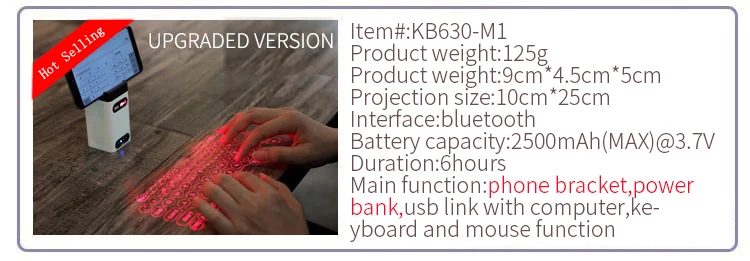

Most Bluetooth-enabled devices can be used, regardless of model, including mobile phones, tablets, laptops, desktops!
This product supports: Android system, Apple IOS system, Windows system, MAC OS system, Wndows Phone system, BlackBerry Z10 / Q10 and above models, it does not matter with the mobile phone brand model, as long as the above systems are supported.
Laser projection keyboard This is the Bluetooth name of the device
Note:
1.The mouse function is a button with an arrow at the bottom of the keyboard, which is used to switch the mouse. After clicking, the mouse's arrow will appear on the device screen. You can operate by sliding in the projection area.
2.IOS systems only support keyboard functions. Mouse function is not supported.
3.This is English version (QWERTY) keyboard, not support other version keyboard.
There are two laser keyboards:














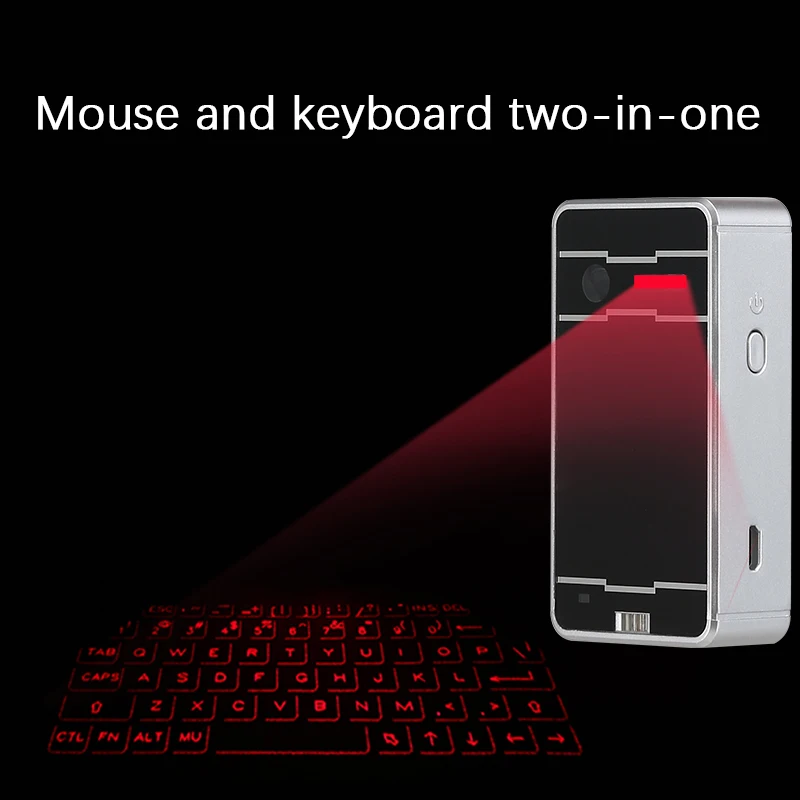

Share















